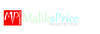Menu
Your cart is empty
Looks like you haven't added anything to your cart yet

Search for products correctly on Google
-
Use Specific Keywords: Start your search with specific keywords related to the product you're looking for. For example, if you're looking for a digital camera, type "digital camera" in the search bar.
-
Use Quotation Marks: If you're looking for an exact phrase, put it in quotation marks. For example, "Canon EOS 70D."
-
Include Brand and Model: If you know the brand and model of the product, include it in your search. This narrows down the results. For instance, "Samsung Galaxy S21 Ultra."
-
Add Additional Details: If you have specific features or specifications in mind, include them. For example, "Sony noise-canceling headphones with Bluetooth."
-
Use Filters: After you perform a search, you can use Google's search filters to refine your results. Click on "Tools" under the search bar to access filters like price range, brand, and more.
-
Check Shopping Tab: Click on the "Shopping" tab to see products from various online stores. You can compare prices and read reviews there.
-
Read Reviews: Look for product reviews and ratings from reputable sources. This can help you make an informed decision.
-
Consider Trusted Retailers: When you find a product you like, consider purchasing it from well-known and trusted online retailers.
-
Check Availability: Verify if the product is available in your location and whether it can be shipped to your address.
-
Compare Prices: Don't forget to compare prices from different sources to ensure you're getting the best deal.
Remember to exercise caution when making online purchases, especially from unknown or less reputable websites. Reading reviews and checking the seller's reputation can help you make safe and informed choices.
- Choosing a selection results in a full page refresh.